Image
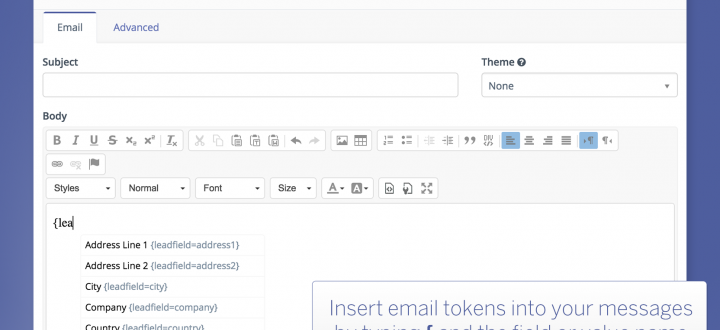
Each week we're going to try and share a tip related to Mautic you might find helpful! We'll make them short and sweet and helpful.
This week we're sharing a relatively new feature made available in a recent Mautic release. We know you want to be able to insert replaceable tokens easily in your emails. Now you can, and with a super-cool "hinting" feature! So here's the tip for this week:
Tip: When creating emails in any builder you can dynamically insert lead fields by simply entering a { and starting to type the lead field or value.
Image
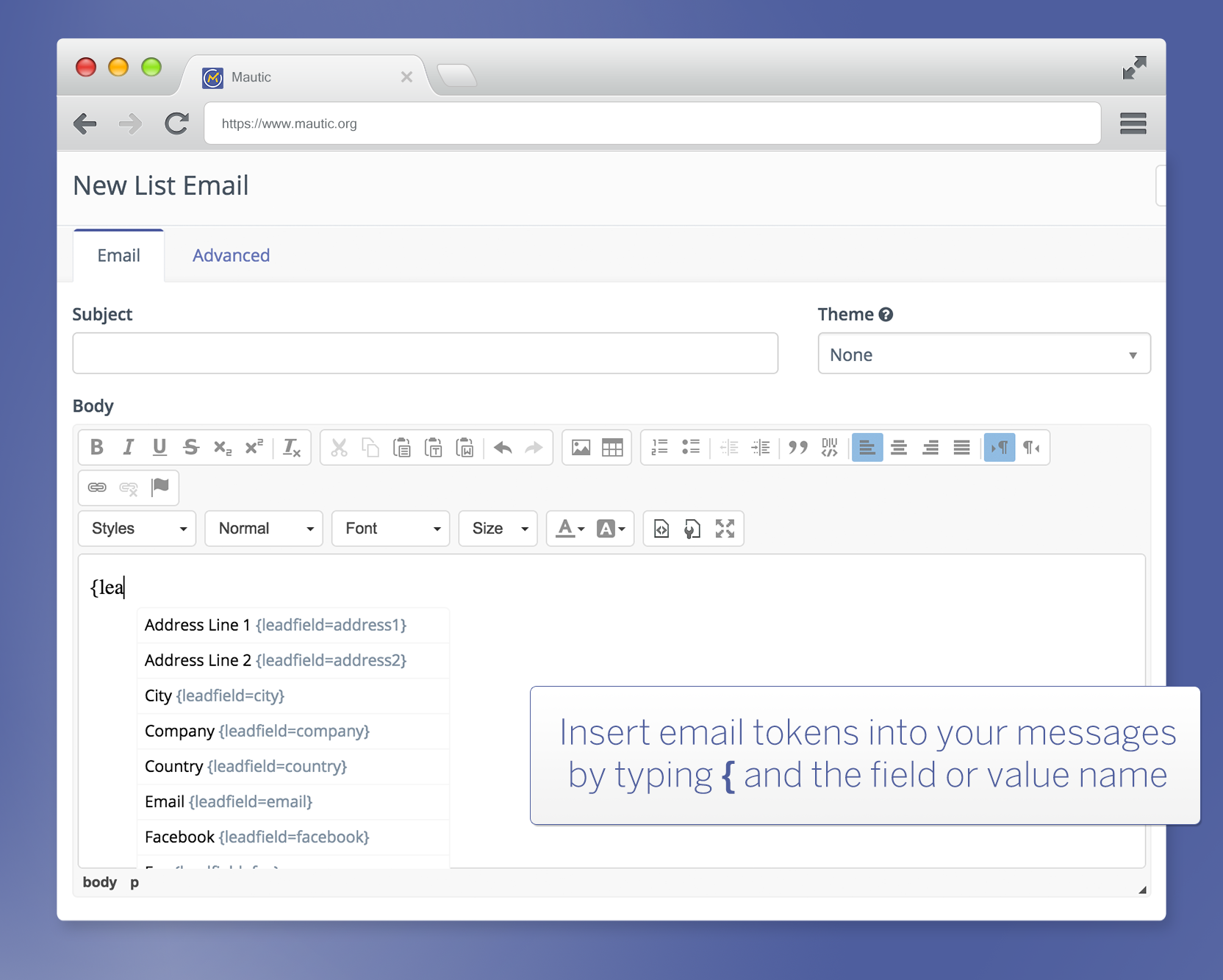
Comment
How do I (if possible) insert the number of current points in an email - or is this intended to be an internal operational field only ?
- Log in to post comments
For now, the points are internal scoring, but there is already a feature request on GitHub about placing different content on a website based on a point limit. Your idea is also worth a new feature request I think.
- Log in to post comments
I need help on inserting on email body, Facebook and Twitter links to our website. As I use the {lead feature for Facebook it does not work. Thanks.
- Log in to post comments
Trying to figure out how to merge FROM NAME in the email? I see signature, but I don't want to field map the entire signature when I'm just tying to say "Hi {contactfield=firstname} , this is Jon Doe... What is the code for John Doe (from name)
- Log in to post comments
Hi, I want input a leadfield called "interested in college". My confusion is should i insert {leadfield=interested in college} or
{leadfield=interested_in_college} or {leadfield= interestedincollege} ? which one will work? Please help
- Log in to post comments


