
Hey, contributor, welcome to the Mautic community!
If this is your first time contributing, you might be asking: what can I help with?
What can I contribute with?
We organize our ideas and plans in our Jira board. Jira is a tool that allows us to make a list of things to do – as well as keep track of who is doing what, who may need extra help, and so on.
We divide our workload by teams and special projects. We do this because contributors usually have one or other area in which they are more skilled or more willing to contribute. Find your people and start right now!
Every little counts: issues in Jira
Under each project, we divide our workload into smaller tasks. This way, even contributors with little time or experience can find something to help with.
These smaller tasks are called issues. An issue is basically a task, something that needs to be done: so if you wanna do it, let's go!
Every issue will have a description of what needs to be done, perhaps in which platform or towards which goal. The idea is that all you need to know to work on that issue is written there, so all you need to do is get started.
Divide and conquer: additional information and sub-issues
If a given task can be split into smaller tasks, you can list those other things as sub-issues. This means that more people can work together to get things done!
It also means that we can track how far along are we to get the bigger issue done. And, of course, it allows you to contribute with one issue, but still be able to see how your work is helping others.
Can I just choose anything?
Each issue has information on its status, that is: is someone already working on it? Is it done already? Can I choose to start working on it?
Besides the status, issues also have assignees. Those are the people who are working on that issue. More than one person can work on the same issue, they just need to talk to each other and contribute together. We usually go to Slack for that.
First contribution to Mautic: it is as easy as that
If this is your first contribution and you are unsure as to how or what you can contribute, don't worry! Once you know what you would like to do, you can find Good First Tasks.
Those are the tasks that more experienced contributors have already flagged as something that you can begin with. We recommend you create a Jira account so you can assign these issues to yourself.
You access Good First Tasks by selecting the "Your work" option in the top menu and then on the tab "Boards", clicking on "View all boards". Once the list of boards is up, search for the name and click on the "Good First Tasks" filter and you'll be able to see all tasks that we would recommend for you.
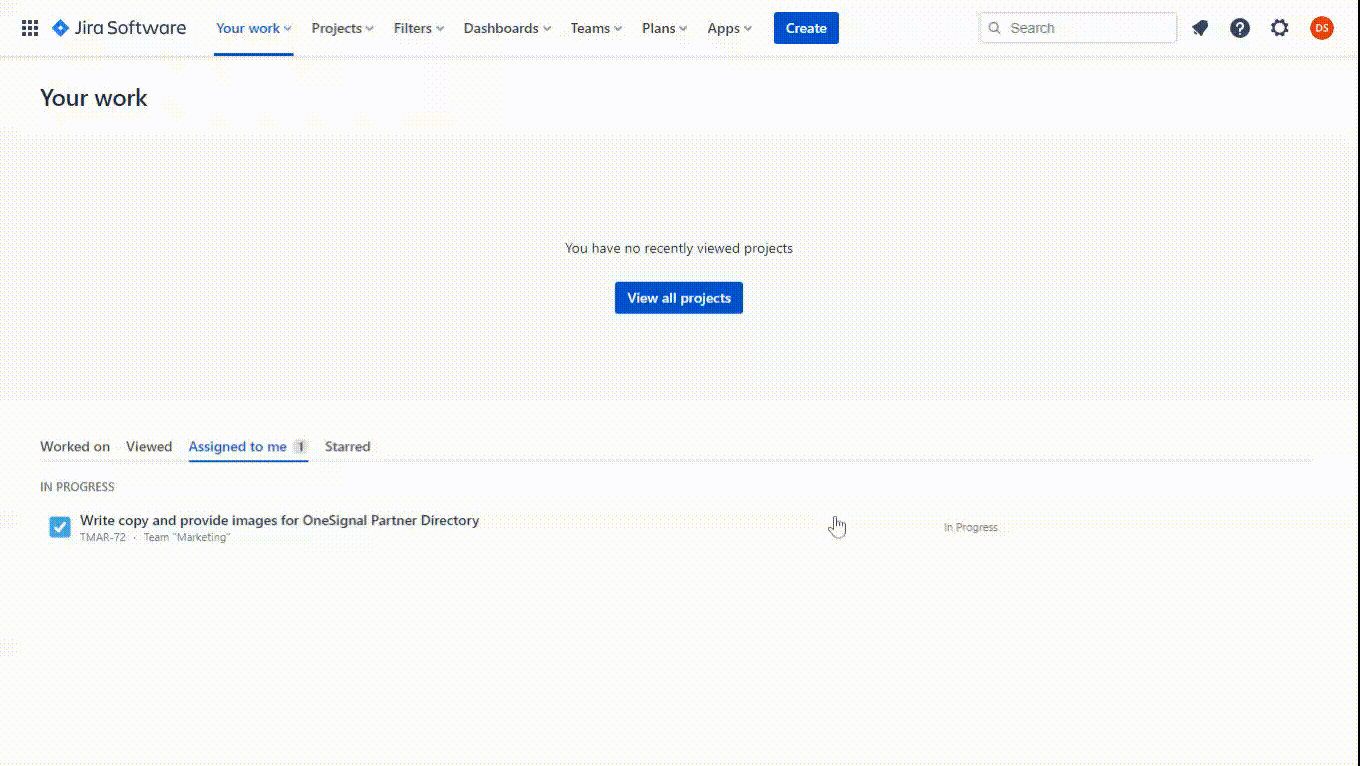
You can also use the Filters option in the top menu, by clicking the "View all filters" and searching for the "Good First Issues" list. Either method you choose should lead to the same list of things you can start contributing with.
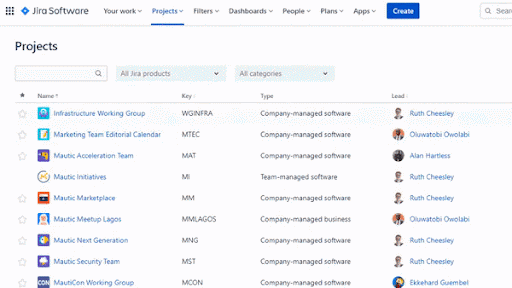
Contribute and enhance your skills
The Good First Issues list includes tasks from all our teams. If you want to further filter those issues based on your skills, you can select a project on the Project filter.
Remember: you can contribute with whatever you want, it doesn't have to be in the same area you work professionally on.
Join the conversation on Slack
If you are still unsure, that's totally ok! We welcome everyone and we would be happy to help you choose your first issue.
Join the Mautic Community on Slack and talk to the person who onboarded you, or leave a message at the Slack channel related to the area you want to contribute in.


