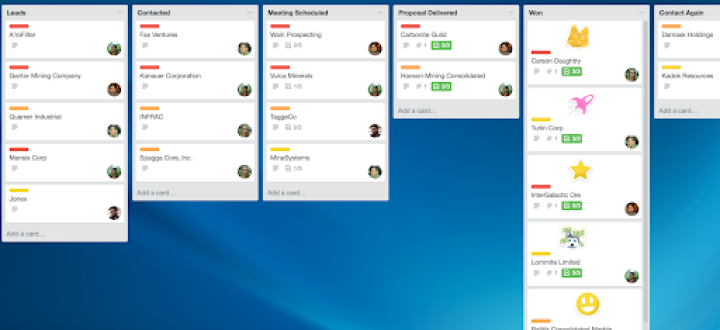
There is nothing above convenience in a tool. In project management, one of those tools is Trello, and it shows up in every top 10 list of Kanban tools. In marketing automation, Mautic offers all relevant contact and interaction data in one place. What if you could have both?
If you love Mautic and use Trello, keep on reading as we talk about connecting the systems with this plugin. And at the same time you will connect sales and marketing as well. Manage your Mautic contacts in a clear and easy way - on a Trello board. Create a card for each contact and have your contacts' information right at your fingertips.
Are you new to Trello?
Trello is a Kanban board-centric easy-to-use project management and collaboration tool. The tool works like sticky notes on a whiteboard – in a very advanced manner.
You can organize teams, projects, workflows and much more by simply dragging and dropping cards on your board. Many teams use Trello every day to keep everyone in the loop, help them stay organized and don’t miss a thing.
Get started and create contacts in Trello as cards directly from Mautic
When you work through your leads in Mautic you can directly create a Trello card without leaving Mautic with the Mautic-Trello plugin and its Trello power up (plugin) counterpart.
How does this work? Mautic users can download it here for free in GitHub – this function is pre-installed for Aivie customers. After the installation, you will find the new function “Create Trello Card” in your menu for each lead. Just choose the name of the card, the list you would like to add the card to, and a due date.
Install and use the Trello Power Up
If you wish to access Mautic from within Trello, you will need to install the Trello Power Up. Power Ups are like plugins in Trello and can be installed with a click. In case you hit an issue anyway, our tutorial to install the plugin will help you out.
3 benefits of connecting Mautic and Trello
After you install the Power Up in Trello and the plugin in Mautic, you can link your Mautic contacts to a card in Trello (or create a new contact) and then view important details directly in Trello.
Here are some advantages and some important use cases of the Aivie Trello Power Up:
1. Add reminders and tasks to your contacts
You can add due dates directly within Mautic - without leaving it. Next time you check your Trello board, the contacts and all the information is simply there.
How we use it: When we see the need for a personal followup, we create a Trello card from Mautic and set a date. Then, every week we go through the contacts on the Trello board, filter for the due date, and initiate calls. So we always know when it’s the right time to reach out.
2. Build a sales funnel in Trello
The principle of Trello is to move cards forward as the tasks progress. The task here is: sales!… and everything that leads to it and beyond.
You can have Trello lists for the more advanced stages of the sales funnel. From when a contact engages first in a personal conversation with your business to the commitment to a deal, and beyond the sale. Whether your business is in B2B or B2C does not matter, although we do recommend to select your prospects when you are in a high volume Ecommerce business to not overwhelm your Trello board.
After each conversion, the card is moved forward. This way, you can see the sales funnel at a glance and have control over the most important contacts.
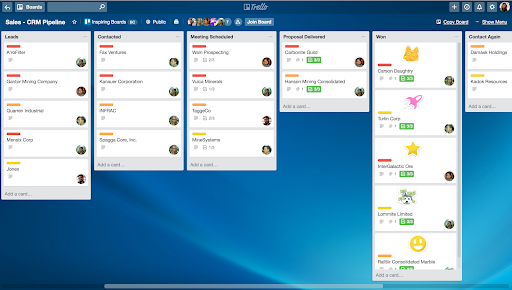
This Screenshot shows you how it might look to visualize your sales funnel on Trello. And with this new Mautic-Trello Plugin you can populate this board automatically.
3. See your relevant contact details in Trello
When you link a Mautic contact to a Trello card you will see the stage, points, tags and the last time they were active directly on the card. This way, your sales or marketing team has more information at the most convenient place at any point in time.
When you combine Trello Power Up with the Mautic-Trello plugin, you can also create cards directly from Mautic. Every card is created for one contact and, of course, shows the contact’s name in the title.
How we use it: We at Aivie do lead scoring with Mautic using points and stages. This information is also displayed on the Trello card. This way, we can see immediately how interested one contact is in working with us. And maybe now is the right time to contact them again.
Who is behind the Mautic-Trello Plugin
Aivie is a Mautic community partner based in Switzerland. The Mautic-Trello Plugin and Power Up of the same name is 100% compatible with a standard Mautic instance.
Author
Adrian Schimpf is CEO and Head of Product of Aivie, a marketing automation tool from Switzerland for Europe. He designs digital channels and customer interactions with automation, AI and plugins.
He has 20 years of experience at the interface between customers and IT. Most recently as a product manager at Swisscom, previously in various roles at SMEs, start-ups and agencies. Software developer, user experience consultant, project manager, among others.
Adrian Schimpf is a CEO and Head of Product at Aivie. You can follow him on Twitter and read more of his marketing automation tips on Aivie's blog.


