
Mautic introduced a data auditing feature for integrations and users which is perfect for the Enterprise and SMB to find out who, what and when a Contact has been updated.
Who moved my contact?
Many companies work with multiple users editing and updating contact information, notes, and reminders. There are also those who use the various native Mautic integrations to supplement contact information such as phone, address, date of birth, etc. And that's where many users it's easy to find problems with wrong information and conflicts between them.
To solve this problem Mautic allows you to view the full history of all user-related changes or integrations. For this, two tabs have been added to the contact details page:
Image
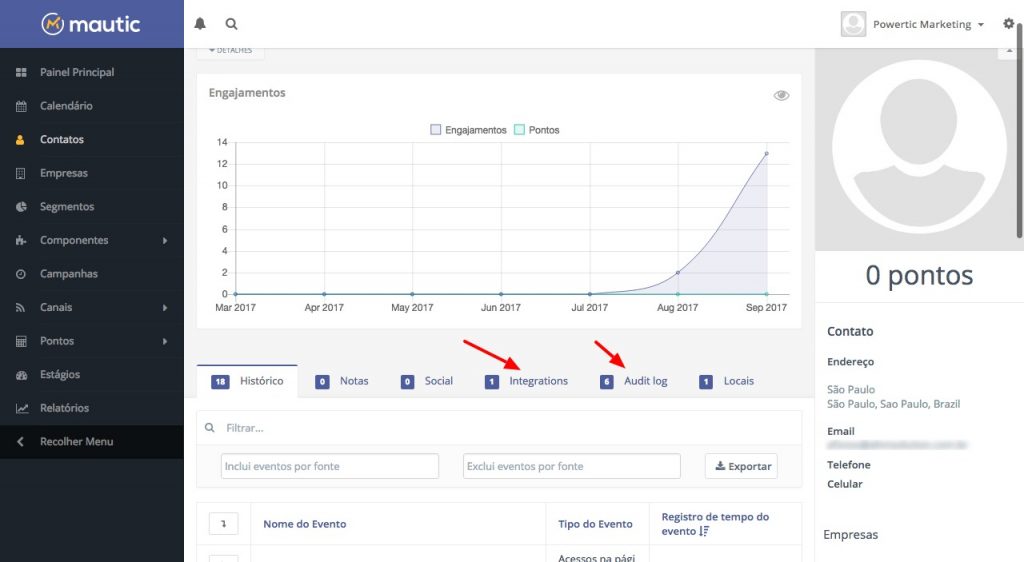
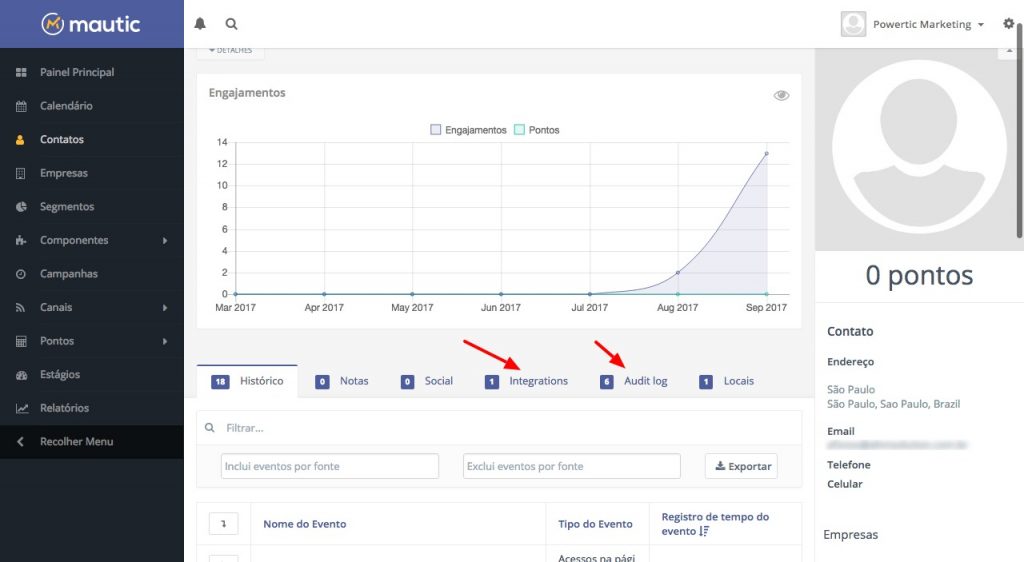
Audit Log of a Mautic Integration
You can see which integrations are connected to the contacts. This is interesting because it allows your company to have an overview about the source of the data of a contact and also the relation of the contact with CRM, Social Networks, etc.
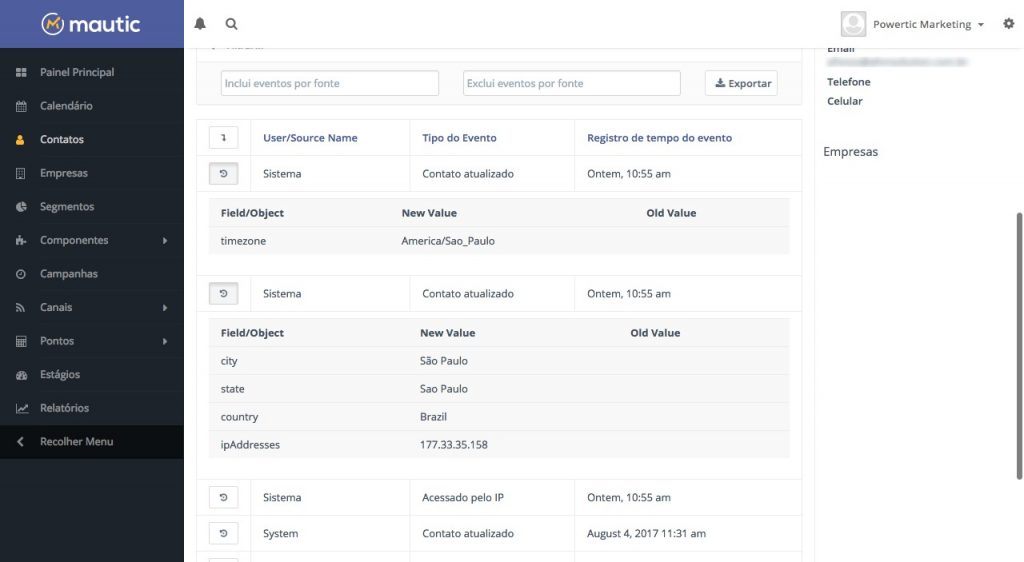
In the example above the contact is related to Zoho CRM that has native integrations with Mautic Platform. Mautic displays the date of the last synchronization with Zoho CRM, the date the contact was added, and even the contact ID in the CRM tool.
Audit Log for Users
Mautic also displays auditing of data for changes made by the contact itself through forms, pixel interactions and also changes made by the members of your team.
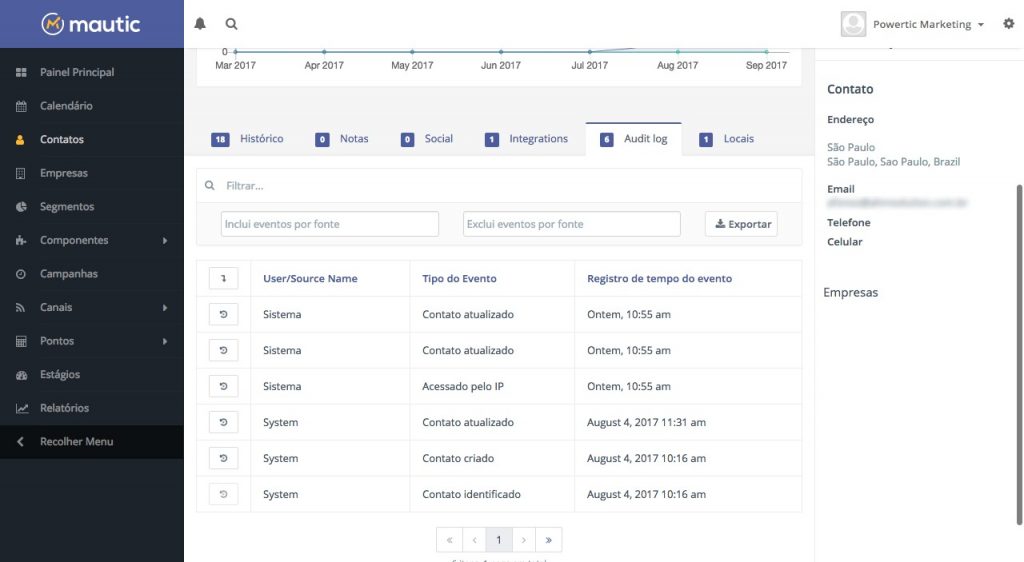
In the image above we can see the date on which the contact was identified by Mautic and the changes made since then. By clicking on the icon of the first column of the list you can see the data referring to the update:
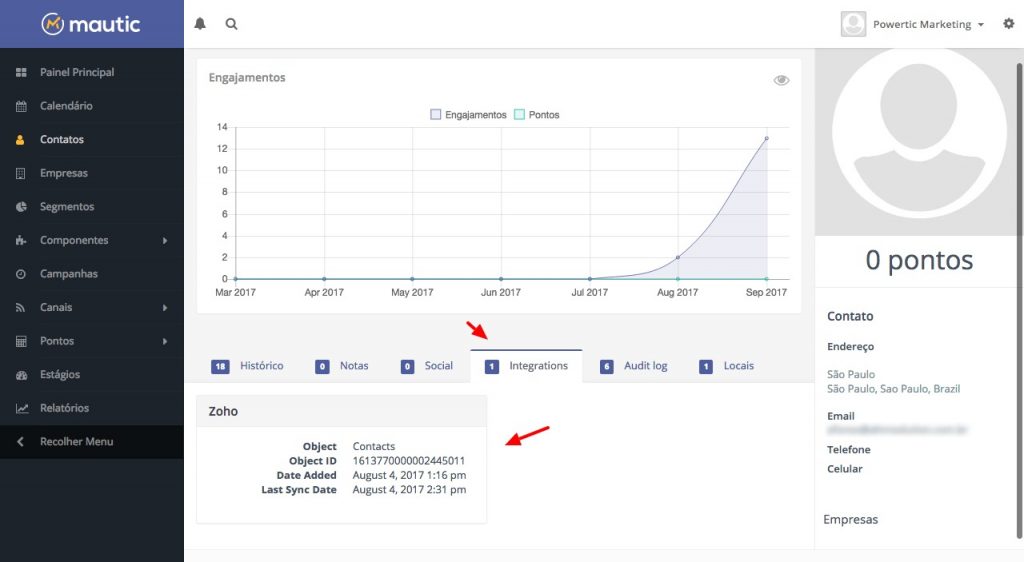
The example shows the changes in the contact with the date of the occurrence, the previous information and also the current one.
Data Auditing for Enterprise and SMB
This new feature of Mautic is useful for companies that perform Account Based Marketing with Mautic and also for those who want to understand how the data was added in the profile of the contacts.
If you use progressive profiling this information is also useful for understanding periodicity and the lead provides information and also ensures security to handle the changes.
Have a nice Mautic Day!
This publication also has a Brazilian Portuguese version: https://powertic.com/pt-br/blog/mautic-auditoria-de-dados/
Luiz Eduardo Oliveira Fonseca
Luiz is the co-founder of Powertic. Father, Son, Husband and Devops. Evangelist of Mautic in Brazil, Maintainer of Docker Mautic and Saelos Docker. Organizer of the Mautic Meetup São Paulo and Administrator of the Mautic Brazil Group.
COMMENT ON THIS ARTICLE BY CLICKING HERE: FORUM.MAUTIC.ORG
Comment
- Log in to post comments

